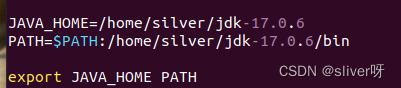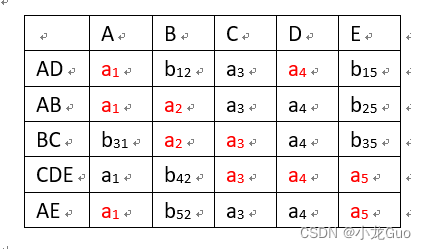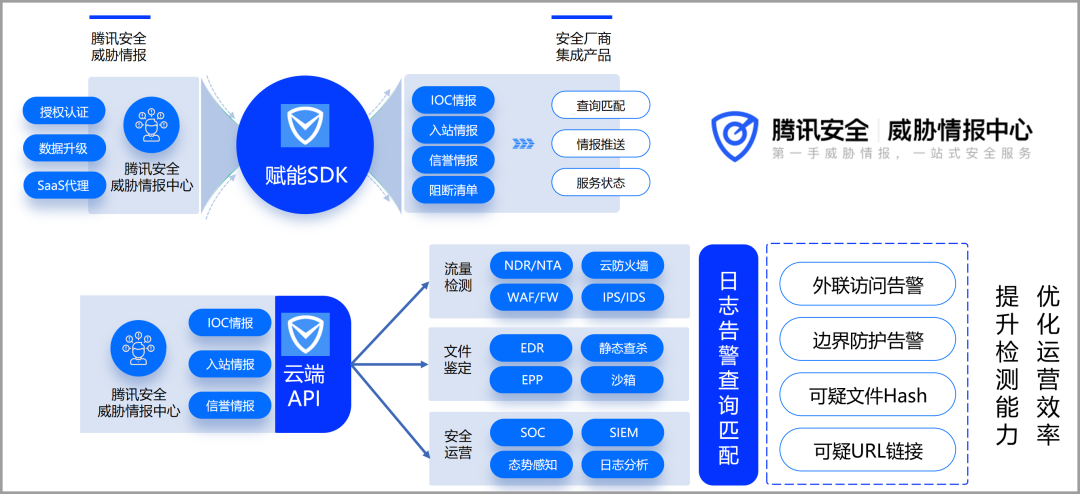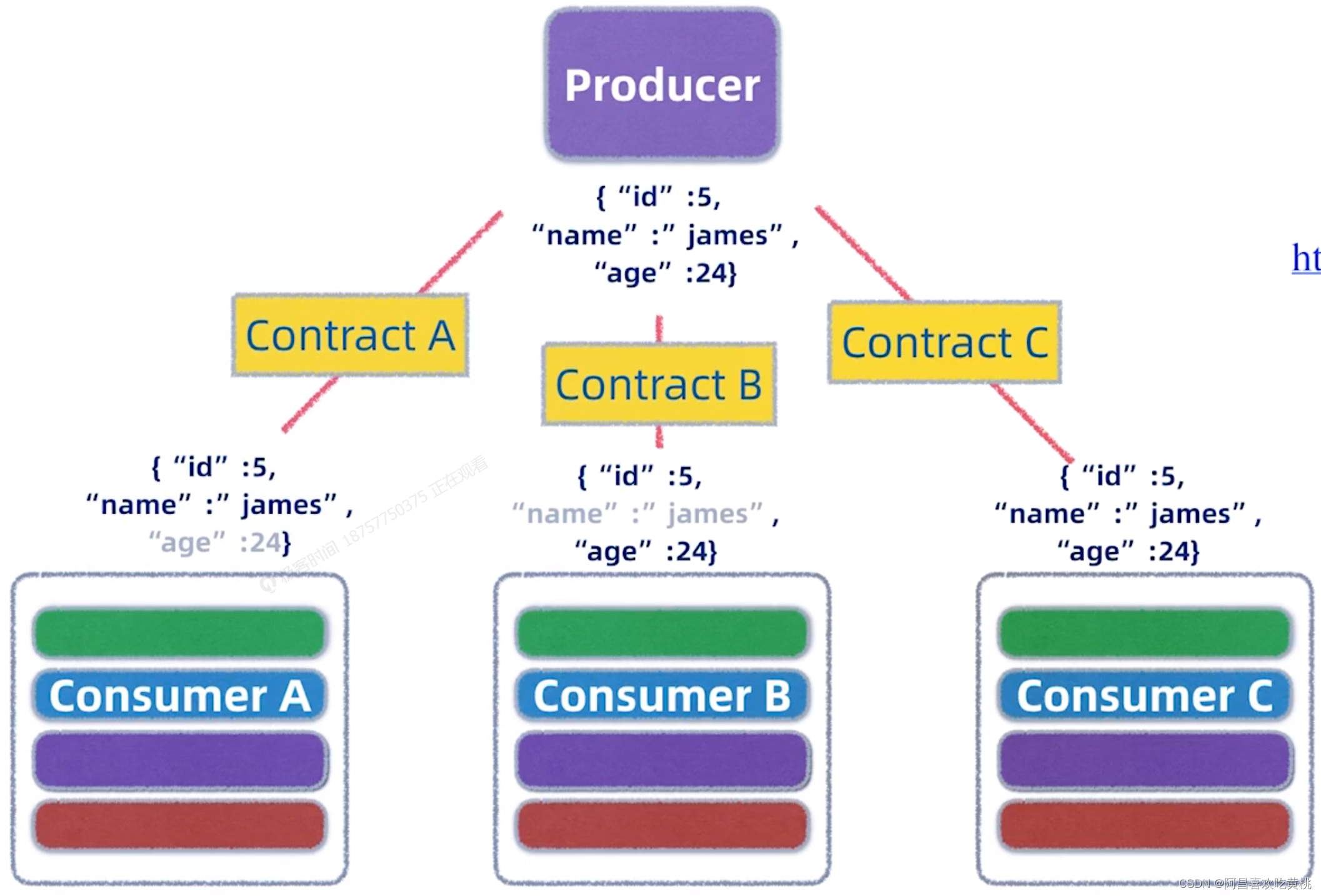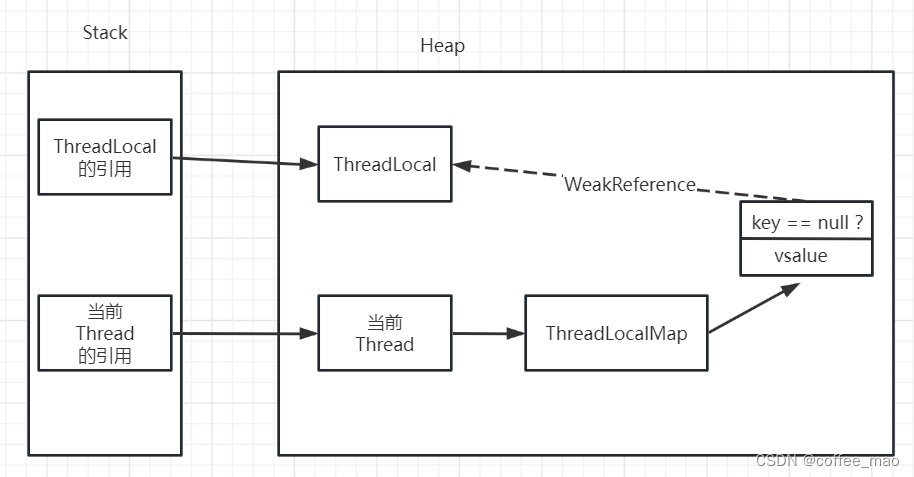BFC_2">BFC
BFC_4">什么是BFC
在CSS中,BFC(Block Formatting Context,即块级格式化上下文)。它是一个独立的渲染区域,块级盒子按照移动的规则进行布局,并与外部的元素相互隔离。
BFC_10">BFC解决问题
BFC_18">开启BFC
- 根元素,即HTML元素。
- 浮动元素。
- 绝对定位、固定定位的元素。
- 行内块元素。
- 表格元素,如table、thead、tbody、tfoot、th、td、tr、caption。
- overflow不为visible的块元素。
- 弹性盒子。
- 多列容器。
Demo
BFCmargin_33">BFC解决margin塌陷问题
问题
<!DOCTYPE html>
<html lang="en">
<head>
<meta charset="UTF-8" />
<meta http-equiv="X-UA-Compatible" content="IE=edge" />
<meta name="viewport" content="width=device-width, initial-scale=1.0" />
<title>BFC解决margin塌陷问题</title>
<style>css">
* {
padding: 0;
margin: 0;
}
.outer {
width: 400px;
background-color: grey;
}
.inner {
width: 100px;
height: 100px;
margin: 20px;
}
.inner1 {
background-color: red;
}
.inner2 {
background-color: green;
}
.inner3 {
background-color: blue;
}
</style>
</head>
<body>
<div class="outer">
<div class="inner inner1"></div>
<div class="inner inner2"></div>
<div class="inner inner3"></div>
</div>
</body>
</html>
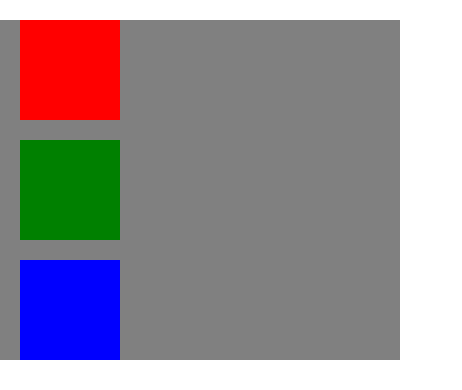
开启BFC解决问题
<!DOCTYPE html>
<html lang="en">
<head>
<meta charset="UTF-8" />
<meta http-equiv="X-UA-Compatible" content="IE=edge" />
<meta name="viewport" content="width=device-width, initial-scale=1.0" />
<title>BFC解决margin塌陷问题</title>
<style>css">
* {
padding: 0;
margin: 0;
}
body {
/* display: flex; */
}
.outer {
width: 400px;
background-color: grey;
/* float: left; */
/* position: absolute; */
/* display: inline-block; */
/* display: table; */
/* overflow: hidden; */
/* column-count: 1; */
}
.inner {
width: 100px;
height: 100px;
margin: 20px;
}
.inner1 {
background-color: red;
}
.inner2 {
background-color: green;
}
.inner3 {
background-color: blue;
}
</style>
</head>
<body>
<div class="outer">
<div class="inner inner1"></div>
<div class="inner inner2"></div>
<div class="inner inner3"></div>
</div>
</body>
</html>
BFC_141">BFC解决浮动元素覆盖问题
问题
<!DOCTYPE html>
<html lang="en">
<head>
<meta charset="UTF-8" />
<meta http-equiv="X-UA-Compatible" content="IE=edge" />
<meta name="viewport" content="width=device-width, initial-scale=1.0" />
<title>BFC解决浮动元素覆盖问题</title>
<style>css">
* {
padding: 0;
margin: 0;
}
.box {
width: 100px;
height: 100px;
}
.box1 {
background-color: red;
float: left;
}
.box2 {
background-color: green;
}
</style>
</head>
<body>
<div class="box box1"></div>
<div class="box box2"></div>
</body>
</html>

开启BFC解决问题
<!DOCTYPE html>
<html lang="en">
<head>
<meta charset="UTF-8" />
<meta http-equiv="X-UA-Compatible" content="IE=edge" />
<meta name="viewport" content="width=device-width, initial-scale=1.0" />
<title>BFC解决浮动元素覆盖问题</title>
<style>css">
* {
padding: 0;
margin: 0;
}
body {
/* display: flex; */
}
.box {
width: 100px;
height: 100px;
}
.box1 {
background-color: red;
float: left;
}
.box2 {
background-color: green;
/* float: left; */
/* position: absolute; */
/* display: inline-block; */
/* display: table; */
/* overflow: hidden; */
/* column-count: 1; */
}
</style>
</head>
<body>
<div class="box box1"></div>
<div class="box box2"></div>
</body>
</html>
BFC_224">BFC解决元素高度塌陷问题
问题
<!DOCTYPE html>
<html lang="en">
<head>
<meta charset="UTF-8" />
<meta http-equiv="X-UA-Compatible" content="IE=edge" />
<meta name="viewport" content="width=device-width, initial-scale=1.0" />
<title>BGC解决高度塌陷问题</title>
<style>css">
* {
padding: 0;
margin: 0;
}
.outer {
width: 400px;
background-color: grey;
}
.inner {
width: 100px;
height: 100px;
float: left;
}
.inner1 {
background-color: red;
}
.inner2 {
background-color: green;
}
</style>
</head>
<body>
<div class="outer">
<div class="inner inner1"></div>
<div class="inner inner2"></div>
</div>
</body>
</html>
开启BFC解决问题
<!DOCTYPE html>
<html lang="en">
<head>
<meta charset="UTF-8" />
<meta http-equiv="X-UA-Compatible" content="IE=edge" />
<meta name="viewport" content="width=device-width, initial-scale=1.0" />
<title>BGC解决高度塌陷问题</title>
<style>css">
* {
padding: 0;
margin: 0;
}
body {
/* display: flex; */
}
.outer {
width: 400px;
background-color: grey;
/* float: left; */
/* position: absolute; */
/* display: inline-block; */
/* display: table; */
/* overflow: hidden; */
/* column-count: 1; */
}
.inner {
width: 100px;
height: 100px;
float: left;
}
.inner1 {
background-color: red;
}
.inner2 {
background-color: green;
}
</style>
</head>
<body>
<div class="outer">
<div class="inner inner1"></div>
<div class="inner inner2"></div>
</div>
</body>
</html>